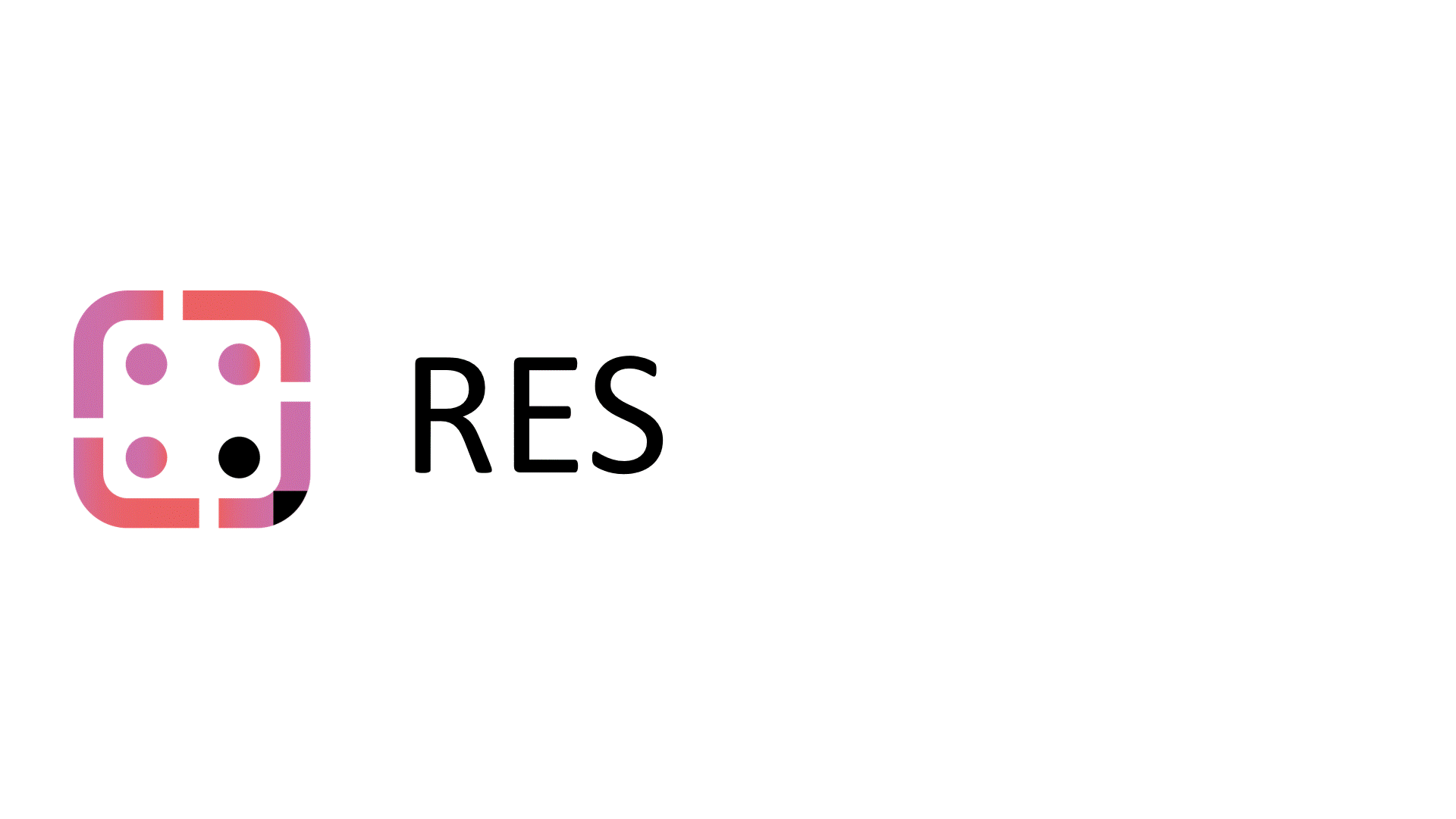-
-
RES - Restaurant Reservation
A restaurant concierge App that offers members the ability to book hard-to-get reservations at great restaurants without the hassle. #Concept, #Research, #Visuals

Project Initiated by Google UX design Professional Certificate
DURATION
Apr-Jun, 2021 (2.5 months)
PROJECT ROLE
UX Designer and Researcher
SUPPORT TEAM
10 UX Designers
Project overview
Problem
Busy workers and commuters want to taste some delicious, but they don't want to wait so long to affect their working schedule.
My role
Designing an app for RES from conception to reservation.
Goal
Some customers prefer to book high-end restaurants through designated dates, times, and regions; some customers prefer to make reservations through selected restaurants directly. Design an App called RES can meet different forms of booking needs.
Responsibilities
Conducting interviews, paper and digital wireframing, low and high-fidelity prototyping, conducting usability studies, accounting for accessibility, and iterating on designs.
User research
Summary
I conducted interviews and created empathy maps to understand the users I’m designing for and their needs. A primary user group identified through research was working adults who like to enjoy the high-end meals.
This user group confirmed initial assumptions about RES customers, but research also revealed that time was not the only factor limiting users from eating out. Other user problems included obligations, interests, or challenges that make it difficult to get into fancy restaurant.
Pain Points
-
Time : Working adults are too busy to spend time on meal prep or want to taste something delicious with high efficiency.
-
Accessibility : Platforms for booking restaurants’ tables are not equipped with assistive technologies
-
IA : Text-heavy menus in apps are often difficult to read and reserve form.
Persona


-
Problem Statement (Emma Lawrence)
Emma is a busy working adult who needs easy access to reserve restaurants because they have no time to stand outside for waiting.
Mapping Emma’s user journey revealed how helpful it would be for users to have access to a dedicated RES app.
-
User journey map (Emma Lawrence)

Wireframes & Low-fidelity prototype
Paper wireframes
Taking the time to draft iterations of each screen of the app on paper ensured that the elements that made it to digital wireframes would be well-suited to address user pain points. For the home screen, I prioritized a quick and easy booking process to help users save time.

Digital wireframes
This button at the top of the home screen makes it fast and easy for users to book.

This button provides an easy option for users to select a restaurant.
As the initial design phase continued, I made sure to base screen designs on feedback and findings from the user research.
Easy navigation was a key user need to address in the designs in addition to equipping the app to work with assistive technologies.
Easy access to navigation that’s screen reader friendly.

Low-fidelity prototype
The low-fidelity prototype connected the primary user flow of building and booking a restaurant, so the prototype could be used in a usability study with users.

parameters
-
Study type : Unmoderated usability study
-
Location : United States; remote
-
Participants : 7 participants
-
Length : 25-30 minutes
findings
-
Efficiency : People want to book restaurants quickly.
-
Customization : People want more customization options
-
Convenience : People want a discount option.
Mockups & High-fidelity prototype
Mockups
There were a few actionable insights I came up with from the usability studies. One of these was adding a recommended option within the app’s booking process to help users save even more time.


After usability study
Before usability study
The early designs allowed for some customization, but after the usability study, I added the options to also choose table and diet preference. This gives users the ability to order according to their schedule.


After usability study
Before usability study
Key mockups




High-fidelity prototype
The hi-fi prototype followed the same “build and make a restaurant reservation” user flow as the lo-fi prototype, and included the design changes made after the usability study.

Accessibility considerations
-
Provided access to users who are vision impaired through adding alt text to images for screen readers.
-
Used icons to help make navigation easier.
-
Used detailed imagery for restaurants and evaluation to help all users better understand the designs.
Going forward
Impact
The app makes users feel like RES really thinks about how to meet their needs.
One quote from peer feedback: “The app made it so easy and fun to book my own restaurant! I would definitely use this app as a go-to for a delicious, fast, and even healthy meal.”
What I learned
While designing the RES app, I learned that the first ideas for the app are only the beginning of the process. Usability studies and peer feedback influenced each iteration of the app’s designs.
Next Steps
Conduct another round of usability studies to validate whether the pain points users experienced have been effectively addressed.
Conduct more user research to determine any new areas of need.